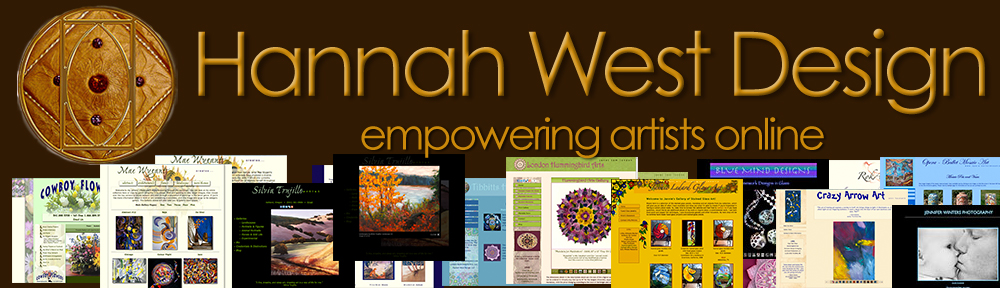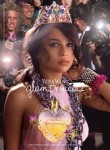I’m very grateful to have been invited by the Southern Oregon Association of Artists (SOSA) to give a presentation at their February 2015 members meeting on Monday, February 23 at 7pm! I’m posting this presentation document, “Help Your Website Help You,” so those who attend can download it to their computers for reference.
social media
Help Your Website Help You
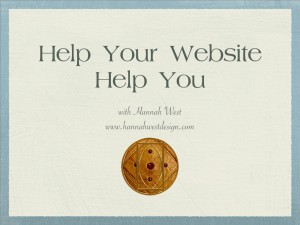 I’m very grateful to have been invited by the Southern Oregon Association of Artists (SOSA) to give a presentation at their February 2015 members meeting on Monday! I will discuss ways to help your website help you, including ways to work with social media to promote your art, as well as website maintenance and security to protect your site and your visitors – all to improve your search engine visibility and bring more visitors to your website.
I’m very grateful to have been invited by the Southern Oregon Association of Artists (SOSA) to give a presentation at their February 2015 members meeting on Monday! I will discuss ways to help your website help you, including ways to work with social media to promote your art, as well as website maintenance and security to protect your site and your visitors – all to improve your search engine visibility and bring more visitors to your website.
Just before the meeting, I will be posting a presentation document, “Help Your Website Help You,” so those who attend can download it to their computers for reference. Anyone who is interested or who couldn’t make the meeting is free to view and download this document, too. SOSA invites all artists to attend their monthly meetings, so I hope I will see you at the Medford Public Library this Monday, February 23, 2015. The meeting starts at 7pm and the library locks the doors at the same time, so be sure to arrive a few minutes early! If you have a mobile device, please bring it along.
New Website Launch! WendyGell.com
I am delighted to announce a new website launch for renowned fashion jewelry designer Wendy Gell at wendygell.com!
Wendy’s previous website was beautiful, but the infrastructure needed updating and she wanted a fresh new look that was unpretentious, yet highlighted her past accomplishments, with modern ecommerce features that would enable her to sell her incredibly sparkling and beautiful fashion jewelry designs. We began by streamlining her email newsletter and creating temporary pages with several new pieces of jewelry not previously seen on her website. Then, behind the scenes, we created a new site on the WordPress platform, using the flexible and responsive Divi theme by Elegant Themes so it would display nicely on mobile devices. Then we added a WooCommerce shopping cart with PayPal as the primary payment gateway. Optimized the site and products using the highly respected SEO for WordPress plugin by Yoast and added BulletProof Security to protect her investment in the site and to protect her visitors from malware. Once all the products were added to the shop and everything was ready to go, we migrated the development site to its permanent home at wendygell.com.
What we wound up with is a beautiful site that highlights Wendy’s fashion, bridal, and holiday jewelry designs (along with some gorgeous tiaras for princesses big and little!) as well as her fabulous Gelastic Art, with a beautiful shop that displays subcategories nicely with the modestly priced Nested Categories extension by WooThemes. She made a sale almost immediately! We also included features that will help her continue to grow her following, with social follow and sharing tools by AddThis and a newsletter signup form.
We invite you to visit Wendy’s site and feast your eyes on glittering pop art fashion jewelry to your heart’s desire! Wendy plans to continue adding to her new online shop, so there will be new jewelry items and artwork to see on a regular basis, and there is much to learn about this talented designer whose jewelry has appeared on the Oprah show, been worn & collected by household name movie, television and pop art culture celebrities – even royalty! – and featured in fashion magazines around the world for decades. I am so honored to be working with this amazing woman and her enduring talent, and equally proud of her new website. See how beautifully we can display the items you want to offer for sale online and contact us to discuss what we can do to help you accomplish your own online business objectives.
How Natasha Wescoat Rocked Her Online Art Sales
Great advice from a successful artist. If you haven’t checked out the Artsy Shark blog yet, it’s a terrific resource for artists that’s well worth your time. That’s where I found this very informative and encouraging article…and a whole lot more!
What makes this prolific artist such a sales superstar? Guest blogger Natasha Wescoat shares her secrets.
A well-rounded web presence is an essential part of your art business and brand if you want to sell online. Like any brick and mortar gallery, it’s the collector’s main source to the artist and stands as an authority and representation of you across the web.
In 2004, I began selling my art online through auction websites and established a presence through the social networking blog Livejournal. I then started my own website, which has evolved over the years through trial and error. I’ve found the keys to a successful website.
Simple Design
As an artist, your work should be representing itself. There is no need for fancy design or flashy colors. It should remain clean and simple, either in black, white or neutral colors. You want your art as the shining attraction here! Stay away from moving images or flash, noisy fonts or images that have nothing to do with your artwork.
Content is King
As always, with any site, the information and content you use is vital not only to driving traffic, but to inform your collectors and potential clients. You want to have all they need to learn about you, the artist, about your work and also most importantly, what you are offering THEM.
IMPORTANT PAGES TO HAVE ON YOUR WEBSITE:
About: This page is dedicated to describing you and your work. Your biography, artist statement and resume can go here as well as pictures of yourself (especially creating the work!) or if you remain a private person, some clever childhood photo of yourself for example. Make sure you have written a well thought out biography and statement. This can take time but is the foundation of your career.
Gallery/Portfolio: Whether you place them directly on your site (which I recommend) or you link to another site (Flickr, Imagekind or Photobucket, etc.) there should be easy access to look at your work! Be sure to include any past collections of art, present work, available work or projects you have done. Always add descriptions or captions on the art, along with a copyright statement and even links to where they could purchase it, if elsewhere on the web.
News/Updates: This page posts the latest news on your upcoming projects, events or sales. You could even connect your blog to this as blogs are a great way of updating people. Always announce stuff you plan to do, have organized to do and even the sales you want to put on. Create anticipation for your buyers and fans.
Contact: Make yourself as available and accessible as you can. Not only would it be good to provide your contact information here, but also include the information across the other pages of your site.
Links/Shop: Make sure you have posted links to every social network, online shop, print company, licensee, etc. that you use or who sells your work. This provides verification that those sites are really you and they help people find those other sites. You’d be amazed at how little your fans know about other websites or even what you’re doing.
Keywords and Linking
When writing the content for your site, from your bio to the descriptions of artwork, it’s vital to understand how keywords and SEO works. You want to make sure your content is full of the keywords that describe you and your art, so that when people search for art like yours on the web, your site is the one that comes up! Also, linking to other pages in your site from another page is important. Some people need a bit more help in navigating websites and can’t always understand or find something, no matter how easy you make it.
An example of what I mean: My About page, I may write a sentence that says, “For more info, contact Natasha…” The word “contact” could be linked to the contact page or even directly to my email address.
Featuring Specials
If you are offering a sale, running a new club, or joined a new social network, you should highlight that somewhere on the front page. If you can, create a banner or box that advertises this and link so they can go to it.
Social Networking
A website is not complete without its supporting character – the social network. Whether you use Facebook, Twitter, Pinterest or MySpace, those sites will help create even more traffic to your main site. If you want to be a successful artist selling your work online, you really shouldn’t attempt a business without it.
Social Networking provides:
- Connection with your collectors and clients
- Adds humanity to your work
- Adds value to your art career
- Helps you build a fan base
- Creates more opportunities for sales
Over the years, through discussions and making friends, I’ve found business opportunities. You can’t force it, but you should develop a reputation as a person as well as an artist. Make friends and new connections. Add value to their life. See how you can help or promote them. Don’t always blast or broadcast what you do or sell. No one responds to that. Learn what your collectors want. What they like. Who they are. Connect.
I’ve found this to be one of the most complex but important parts of a successful art business. Without it, you don’t really have much. It’s important to research and develop your social media strategy, your execution plan and how to use it. It’s the most affordable way to promote and advertise yourself. It took me many years, but because I already loved to learn about the web and adopted technology all the time, it just became part of what I do.
Be Present
And last but not least, make an effort to attend conferences, art shows, expos or fairs that are local and national. Find ways to connect with your fans, your artist friends and potential business opportunities in person. It’s always valuable to add a face to the profile. Online is not always enough, though it will be biggest part of your business. Offline events are still vital and beneficial to your art career.
Hannah West /design Announces Workshops for Artists. Well, for anyone who wants to learn…

I’ve been quite concerned about several issues with artists and the images of their art they use online. As a web designer who feels compelled to watch the backs of artists, it is distressing to download an image from an artist’s website only to find their web designer’ copyright notice in the metadata! I know the artist has no way of finding out, and that’s got to change right now.
In these hard times it’s understandable that many artists are concerned about the cost of having their images adjusted and prepared to use online, as well as the expense involved in starting up a blog to promote their art on the internet. And the social media phenomenon has quickly proven itself to be the marketing and promotion medium of the future…of today!
Last year I taught workshops on blogging at the Ashland Art Center and image editing at the Rogue Gallery and Art Center. In January 2013 I taught a workshop on setting up a Facebook professional page for artists at the Art Presence Art Center in Jacksonville, and in February, a small workshop on image editing for artists. I was happy to receive many compliments on the volume of usable information presented, my teaching style and patience from my hosts and the participants of all these workshops. Since the experiment was a success, and to help artists master the computer skills they need to promote their art in the twenty-first century, I am now announcing my new roster of ten ongoing workshops in four categories:
- Working with Images in Photoshop/Elements
- Blogging with WordPress for Artists
- Social Media Strategies to Promote Your Art
- Basic Computer Skills
For most workshops I will present a comprehensive overview of the topic, with a Q&A session afterward. For confident computer users, this may be all you need to get started. For those who would like assistance putting the skills I discuss into action, follow up workshops will provide opportunity for hands-on practice where you can ask questions about specific tasks and problems, practice techniques and accomplish the objectives introduced in the overview.
I realize the dates of these workshops don’t give a lot of advance notice. My intent is to get them rolling as soon as possible for those who need help now and repeat them at least once a month. If you see a workshop you want to attend but the schedule doesn’t work for you, you’re probably not alone. Participate my Doodle scheduling program (links following each workshop below) and we’ll work out another time with others seeking an alternate date. You can also contact me to arrange a private tutoring session.
Working With Your Art Images in Photoshop and PS Elements
Learn how to prepare the digital images of your art to look their best, protect your copyright and meet submission requirements. The skills you learn in these workshops will help you manipulate your photographs with confidence, save money, prepare your images for show and gallery submissions and transform your art images from potential copyright liabilities to online marketing assets!
Requirements:
- Laptop, iMac or mobile device that you can use image editing software with.
- Basic understanding of how to work with your computer or device.
- Image editing program such as Photoshop, Photoshop Elements or similar. iPhoto is not desirable for editing art images, please plan to use another software for this workshop or purchase one of the programs created by Adobe or Corel HERE.
- Images of your own artwork to practice with. I recommend making a copies of several images – some in pretty good shape and others that need a lot of adjusting – and place them in a separate folder.
Introduction to Image Editing
A two hour overview of essential image editing information with a half hour question and answer session. Follow along on your own computer or take notes and plan to gets some hands-on practice with me to help you in the followup work sessions.
Thursday, March 7 from 10am – 12:30pm
Fee: $35
To Register: Contact me at webmistress@hannahwestdesign.com, call 541.899.2012 or
Can’t make this date? Click here to participate in a Doodle scheduling poll!
Beginning Image Editing Practice Session
In this workshop you will have the opportunity to work with your own images with my assistance. We’ll begin with helpful practices for handling your image files and embedding copyright, contact and website information and other metadata to your images. We’ll also go over various file types and when to choose them and how to use layers to add a visible copyright notice to your images, resizing your images and choosing different resolutions. Once you’ve mastered these skills you will be able to email, post and share images of your art online with confidence that wherever they roam, your copyright and contact information will travel with them, and people can use this to contact you and talk about purchasing your work or request permission to use it.
Thursday, March 14 from 10am – 12:30pm
Fee: $35
To Register: Contact me at webmistress@hannahwestdesign.com, call 541.899.2012 or
Can’t make this date? Click here to participate in a Doodle scheduling poll!
Intermediate Image Editing Practice Session
This workshop will focus on more advanced techniques you’ll need to prepare your images for submission to festivals, shows and galleries. We’ll talk about the different specifications you have encountered and learn how to prepare the photos of your art appropriately, as well as making adjustments to the color, lighting and focus to accurately present your art to show jurors and gallery owners. We will practice more advanced ways to use layers and how to finalize your image files for different uses.
Thursday, March 14 from 1:30 – 4:00pm
Fee: $35
To Register: Contact me at webmistress@hannahwestdesign.com, call 541.899.2012 or
Can’t make this date? Click here to participate in a Doodle scheduling poll!
Blogging with WordPress for Artists
Learn how to create an online journal of your art activities from scratch using WordPress! From installing WordPress on your website’s host server or at WordPress.com to creating posts and managing your WordPress installation, you can learn to use blogging help you promote your work online, build your following, increase search engine rankings and drive traffic to your website. It’s a fun and creative endeavor in itself!
Requirements:
- Laptop, iMac or mobile device you can use to work online (sorry, a smartphone will not be sufficient!)
- Basic understanding of how to work with your computer and internet browser.
- Completion of Image Editing Workshops or prior knowledge of how to embed metadata into your images to protect your copyright and enhance search engine optimization.
Introduction to Blogging, for Artists with existing WordPress sites
Do you have a website designed with WordPress but aren’t sure how to use it? This workshop is for you! We’ll log in to our blogs, explore the “back end” or administrative section and the post editing window. Learn how to use the word processing functions WordPress provides, upload and insert images into your posts, manage updates, what your plugins do, others I recommend and how to take care of them, and more. You’ll leave with an illustrated post and money-saving skills to begin maintaining your blog on your own.
Friday, March 8 from 1pm – 4:00pm
Fee: $35
To Register: Contact me at webmistress@hannahwestdesign.com, call 541.899.2012 or
Can’t make this date? Click here to participate in a Doodle scheduling poll!
Blogging with WordPress from Scratch
This immersive workshop is designed for confident computer users who are ready to begin blogging now. We will install WordPress on your host server or at WordPress.com, set it up and learn to create an illustrated post. We’ll also go over maintenance tasks, how to customize your blog with plugins and themes, and more. At the end of the day you will have a working blog with at least one completed post and the skills to begin managing your blog as well as publishing with it!
Please have the materials you need to create with – text, images, and a banner image – set aside in their own folder on your computer for easy access during the workshop. For lunch, we can munch together at my studio or in town, arrangements TBD based on participants’ preferences.
Saturday, March 16 from 10am – 4:00pm
Fee: $75
To Register: Contact me at webmistress@hannahwestdesign.com, call 541.899.2012 or
Can’t make this date? Click here to participate in a Doodle scheduling poll!
Beginning WordPress Practice Session
This workshop will give an opportunity for beginning WordPress users to ask questions and get hands-on help with the answers, bring problems you’ve encountered for resolution and continue practicing the skills you need to progress to an intermediate level of blogging.
Thursday, March 7 from 1:30 – 4:00pm
Fee: $35
To Register: Contact me at webmistress@hannahwestdesign.com, call 541.899.2012 or
Can’t make this date? Click here to participate in a Doodle scheduling poll!
Intermediate WordPress Practice Session
This workshop will provide those who are comfortable blogging with WordPress with an opportunity to bring their questions and get hands-on help for answers, troubleshoot problems they’ve encountered and gain more advanced skills. Topics can include blog maintenance, adding plugins for advanced functionality, working with photo galleries, customizing posts with basic html, attracting the attention of search engines and increasing traffic.
Saturday, March 9 from 1:00 – 4:00pm
Fee: $45
To Register: Contact me at webmistress@hannahwestdesign.com, call 541.899.2012 or
Can’t make this date? Click here to participate in a Doodle scheduling poll!
Social Media Strategies to Promote Your Art
Learn how establish your social media presence, integrate social sharing into your website and put your social networks to work building your audience, driving traffic to your website and increasing your search engine ranking!
Requirements:
- Laptop, iMac or mobile device you can use to work online (sorry, a smartphone will not be sufficient!)
- Basic understanding of how to work with your computer
- Completion of Image Editing Workshops or existing knowledge of how to embed metadata into your images to protect your copyright and enhance search engine optimization.
Set Up Your Facebook Professional Page
Facebook should be the main component of your social network, and this workshop will be devoted to creating and setting up your professional page on Facebook. The time is coming when Facebook will REQUIRE business and professional posting to be done separately from personal posts – don’t wait ‘til the last minute! Get your artist page set up and start building a following for your art business while keeping your personal page private.
Friday, March 15 from 10am – 12:30pm
Fee: $35
To Register: Contact me at webmistress@hannahwestdesign.com, call 541.899.2012 or
Can’t make this date? Click here to participate in a Doodle scheduling poll!
Integrating Social Networks with Your Blog or Website
Your website or blog should be the centerpiece of your online presence, and visitors should be able to follow you on their favorite social network and share your content with their friends with ease. We will explore the various social media networks and their usefulness, decide which ones to use and set them up, then integrate them with your main blog or website using one of three options: Networked Blogs Facebook application, WordPress’ JetPack plugin modules, or AddThis.com’s sharing plugin.
Friday, March 15 from 1:30 – 4:00pm
Fee: $35
To Register: Contact me at webmistress@hannahwestdesign.com, call 541.899.2012 or
Can’t make this date? Click here to participate in a Doodle scheduling poll!
Basic Computer Skills
Do you want to learn one or more of the above skillsets, but find yourself hesitating because you don’t know how to work your computer or software well enough? Don’t let that stop you! Join my basic computer skills workshop and I will help you get up to speed with the skills you need to progress and learn more! Topics include: computer terminology, working with email, basics of using software programs, working with files, and much more.
Learn how to use your computer from a teacher who has the patience to work with you until you’re confident working on your own! I’m always happy to arrange private tutoring sessions if my workshop schedule doesn’t fit in with your own.
First Session: Wednesday, March 6 from 10am – 12:30pm
Fee: $35
To Register: Contact me at webmistress@hannahwestdesign.com, call 541.899.2012 or

Can’t make this date? Click here to participate in a Doodle scheduling poll!